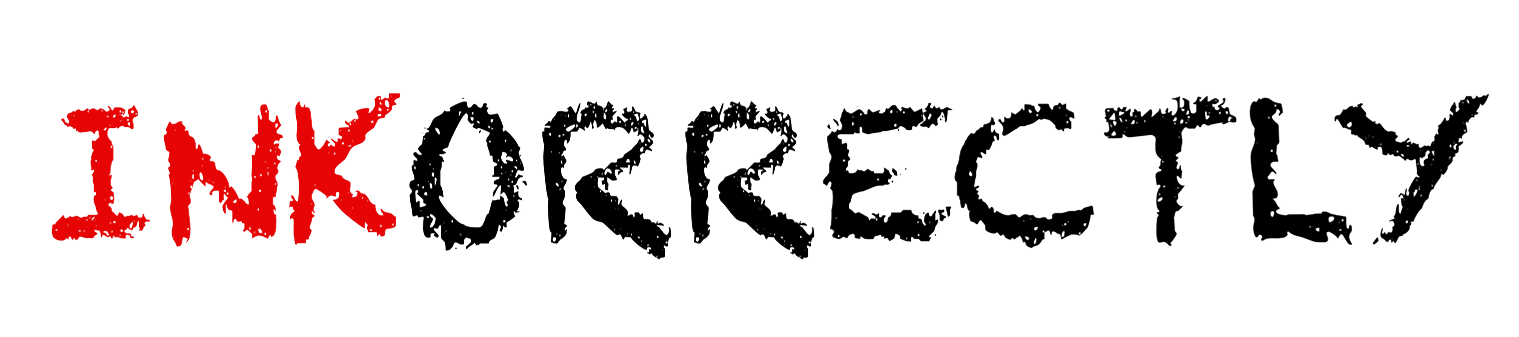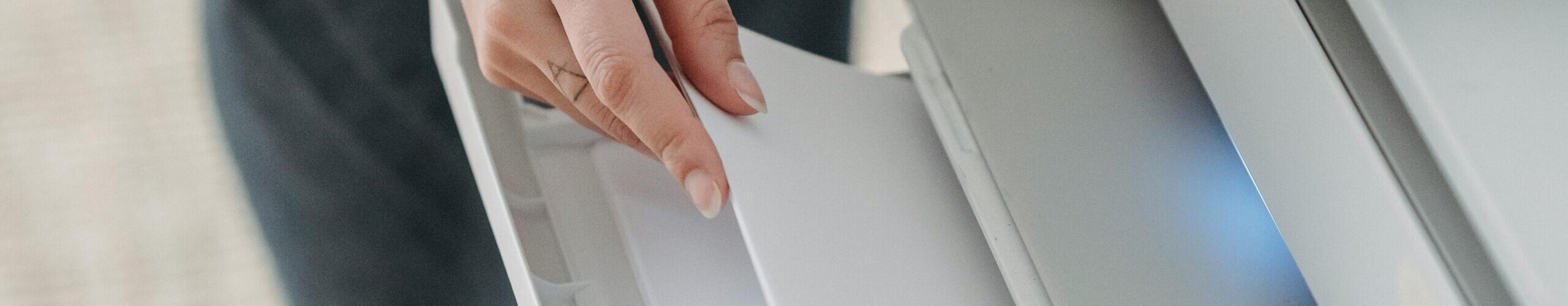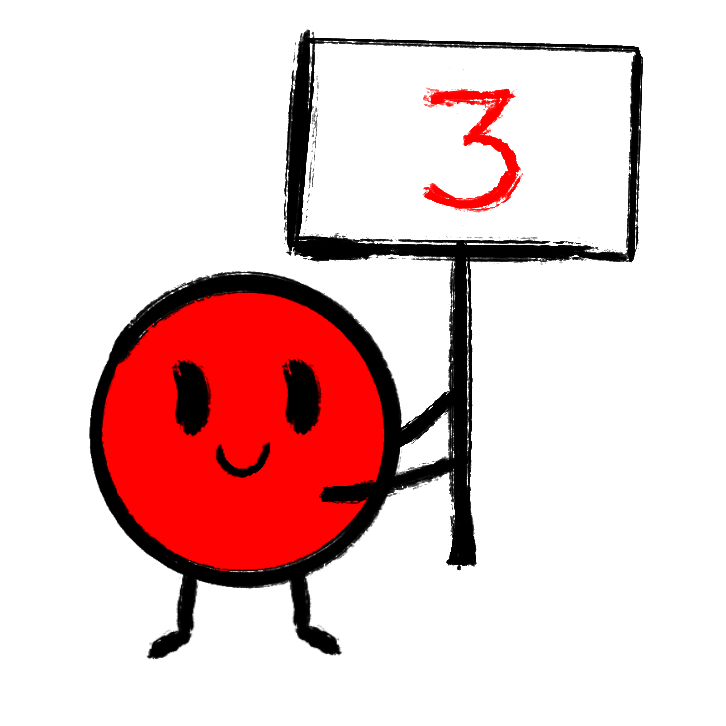Turning Your Design Into a Stencil
Once your artwork is ready, the next step is to print it onto a transparency a clear sheet that will block light during the exposure process. This is what transfers your digital design onto the emulsion-coated screen. The quality of your transparency and the printer you use will directly affect how sharp your stencil turns out.
If your printed image isn’t fully opaque (solid black), light will leak through and your design won’t expose properly. That’s why it’s important to use the right transparency sheets and a printer that handles dark, dense prints.

Choosing the Right Transparency Sheets
Not all transparency films are the same. Some are made for inkjet printers, others for laser printers, and using the wrong kind can cause smudging or fading. Always make sure the transparency matches your printer type.
For Inkjet Printers
Inkjet transparencies are coated to absorb liquid ink without bleeding. They dry fast and produce deep, dark blacks — ideal for creating solid stencils.
Recommended options:
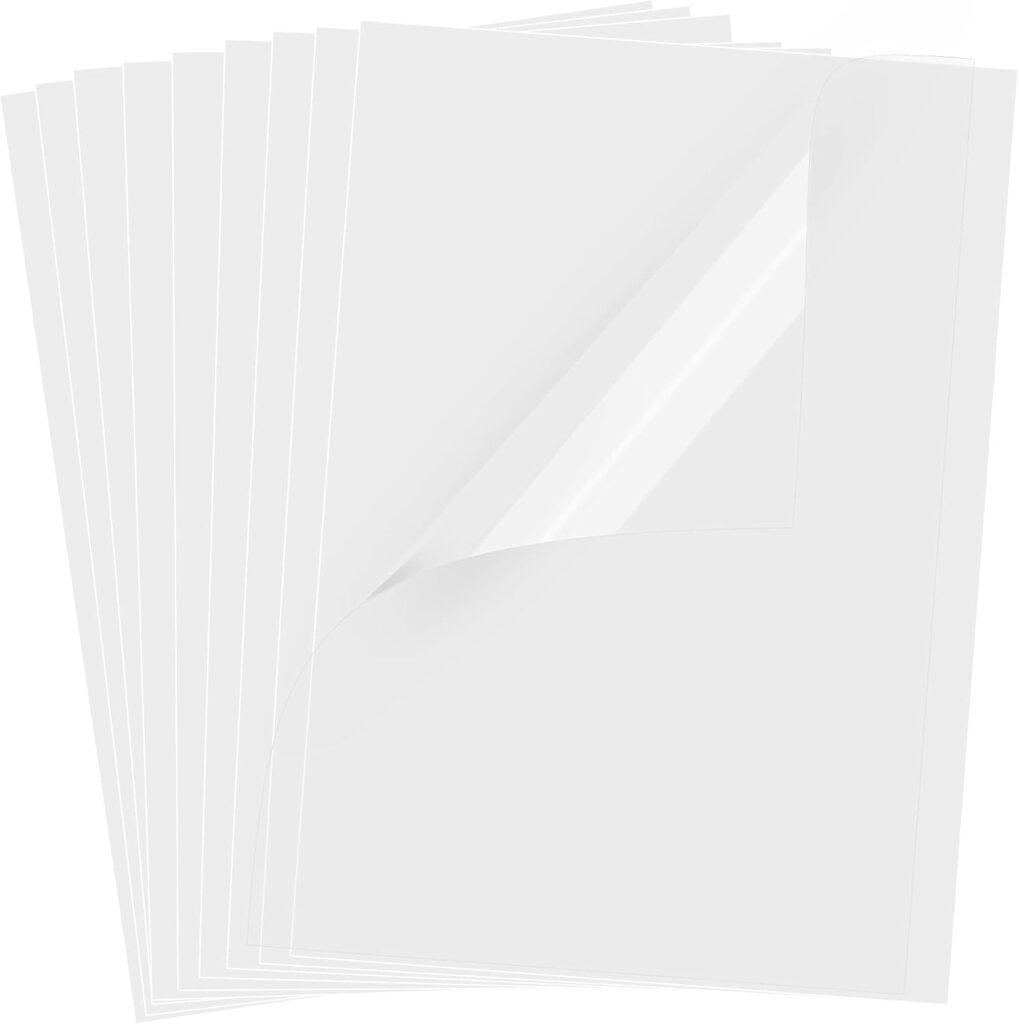
UOKHO 30 Sheets Transparency Film Paper
8.5×11 Inches Transparent Film for Ink Jet Printer, 100% Transparencies Printing Transparent Film Sheets
$6.99
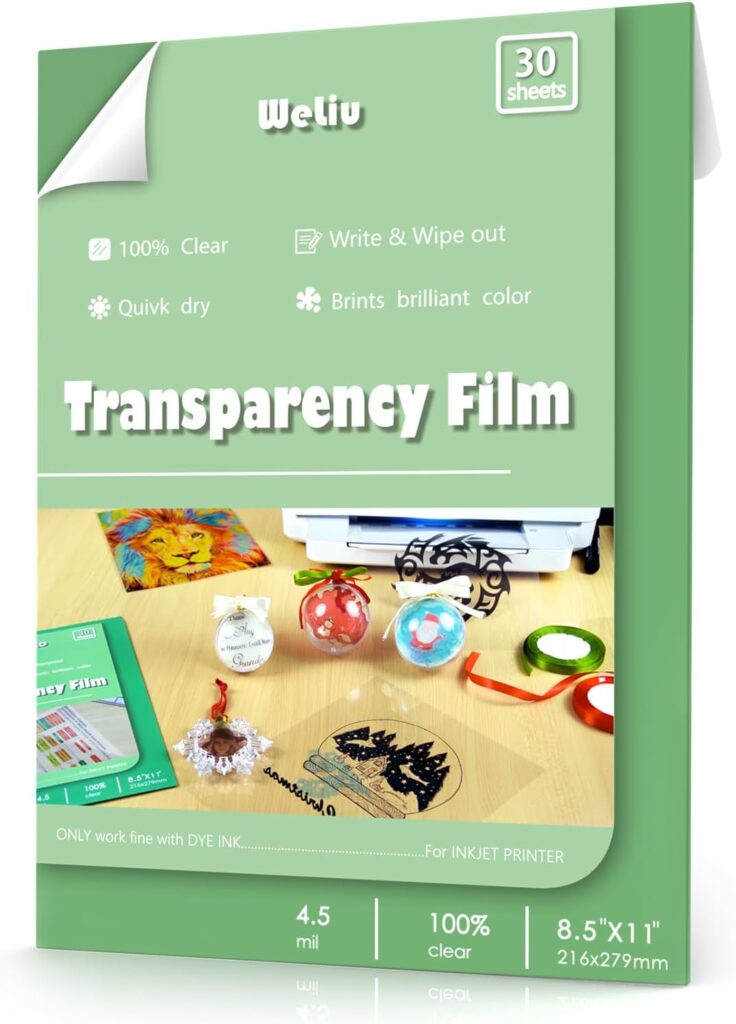
Transparency Film for Inkjet Printers 30 Sheets
Transparency Paper Sheets for Overhead Projector 100% Clear 8.5 x 11 Inches
$6.99
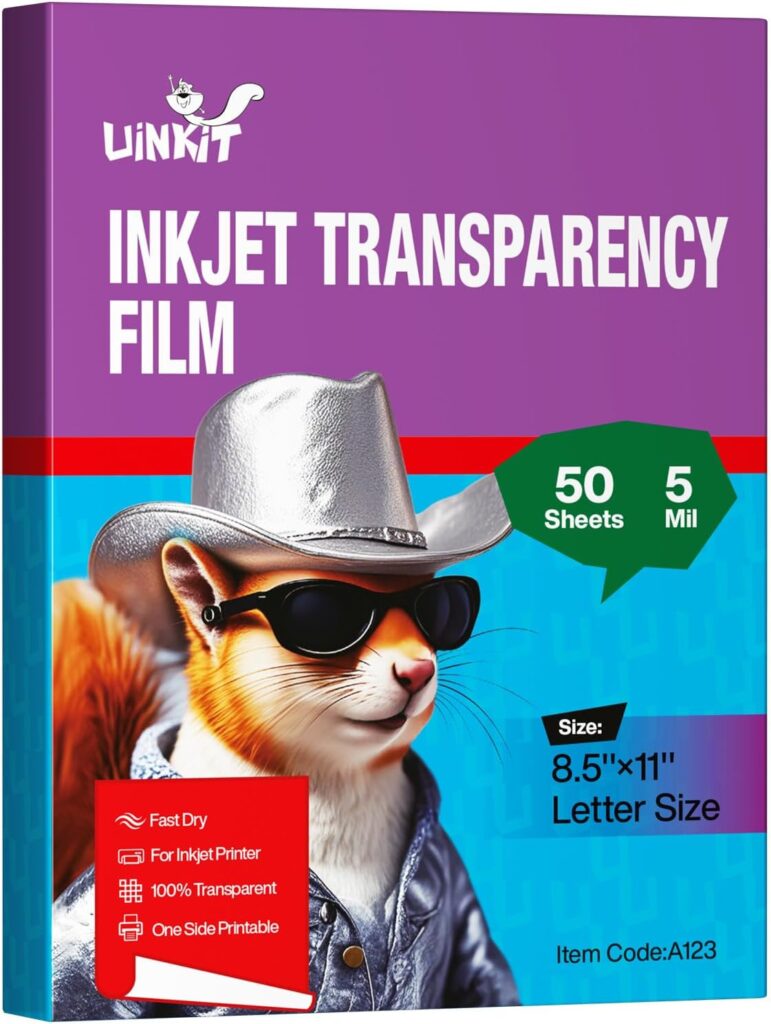
Uinkit Inkjet Transparency Film 50 Sheets
8.5×11 OHP Overhead Projector Film for DIY Crafting 100% Clear Transparency Paper For Inkjet Printer
$15.99
For Laser Printers
Laser transparencies are heat-resistant and coated to handle toner instead of liquid ink. They’re great for fast, smudge-free results.
Recommended options:
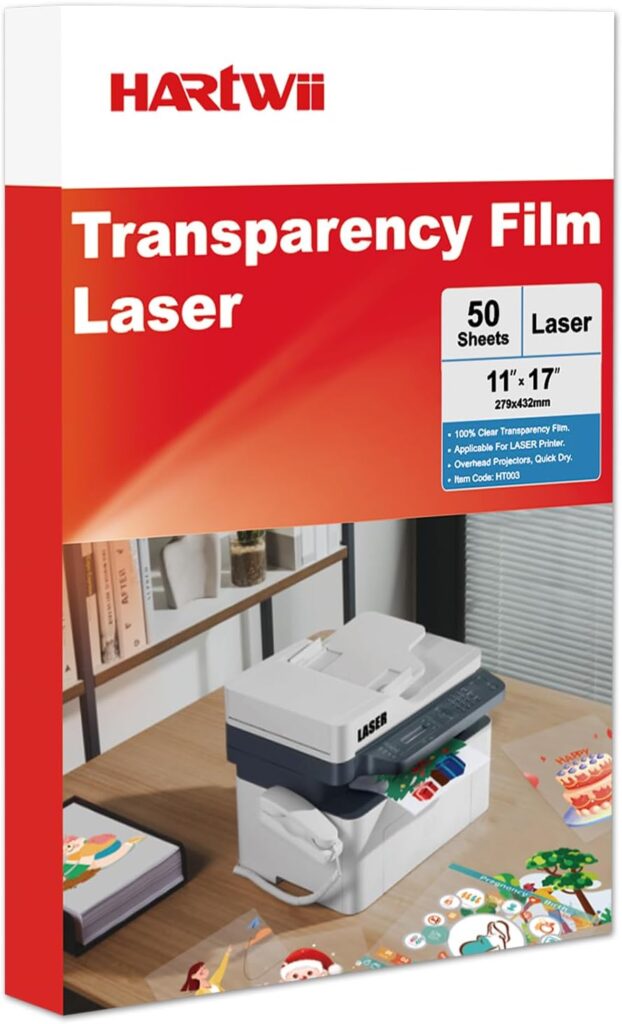
11×17 Laser Transparency Film 50 Sheets
Overhead Projector Film for Laser Jet Printer,Acetate Sheets Color Transparent Paper for OHP Copier Photo Transparent Film
$15.99

Uinkit 20 Sheets Laser Transparency Film 8.5×11
Color Transparent Paper OHP Clear Overhead Projector Film 8.5×11″ for Laser Jet Printer Copier Copy Copies Photo Transparent Film A4 Letter Size
$9.99
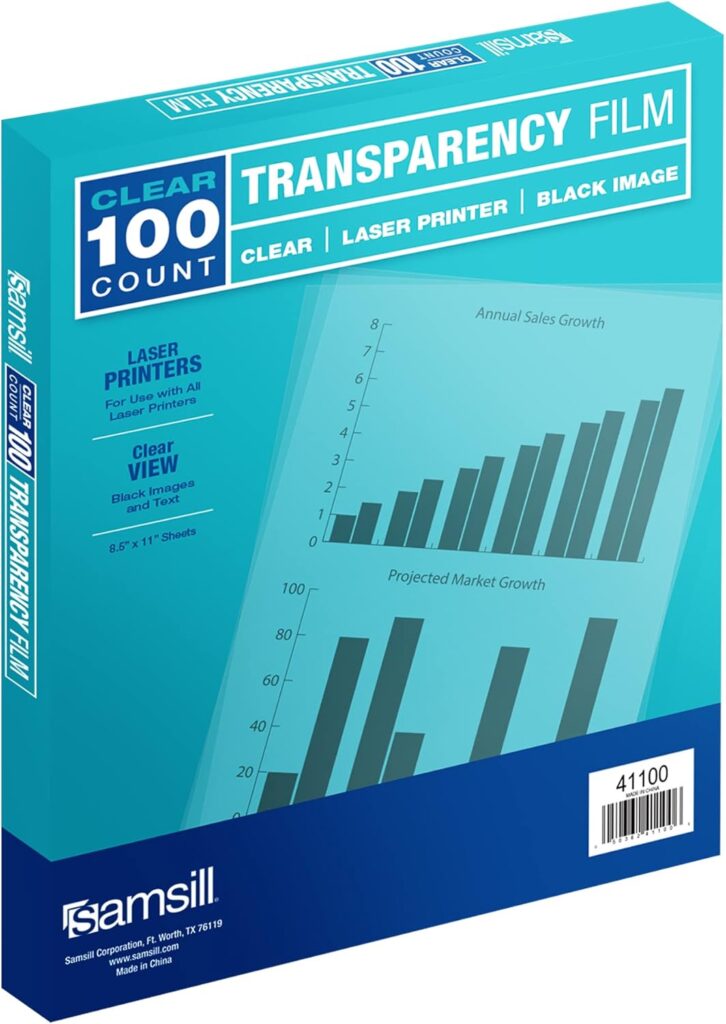
Samsill 100 Pack Transparent Printer Sheets
Projector Film, Clear Transparency Film for Laser Jet Printers, 8.5 x 11 Inch Sheets – Black Image Only,
$14.11
Recommended Printers for Screen Printing Transparencies
When choosing a printer for screen printing, the goal isn’t speed, it’s density. You need deep, opaque blacks that block UV light during exposure. Inkjet printers with high-resolution pigment inks are the best for this, but some laser models also perform well.
Inkjet Printers
Inkjet printers are the most common choice because they produce richer blacks and smoother gradients for halftones.
Recommended options:
Printing Tips for the Best Results
Once you’ve got your printer and transparencies, follow these tips to get perfect stencils:
- Print on the coated side (slightly matte) of the transparency — it holds ink better.
- Set printer quality to “High” or “Photo” mode to get denser black output.
- Print twice (two layers of the same design) for extra opacity if your blacks look faint.
- Let it dry completely before stacking or using it to avoid smudges.
- Hold it up to light: if you see light through your black areas, print another pass.
When you’re done, your printed transparency should be crisp, fully opaque, and ready to use for exposure.