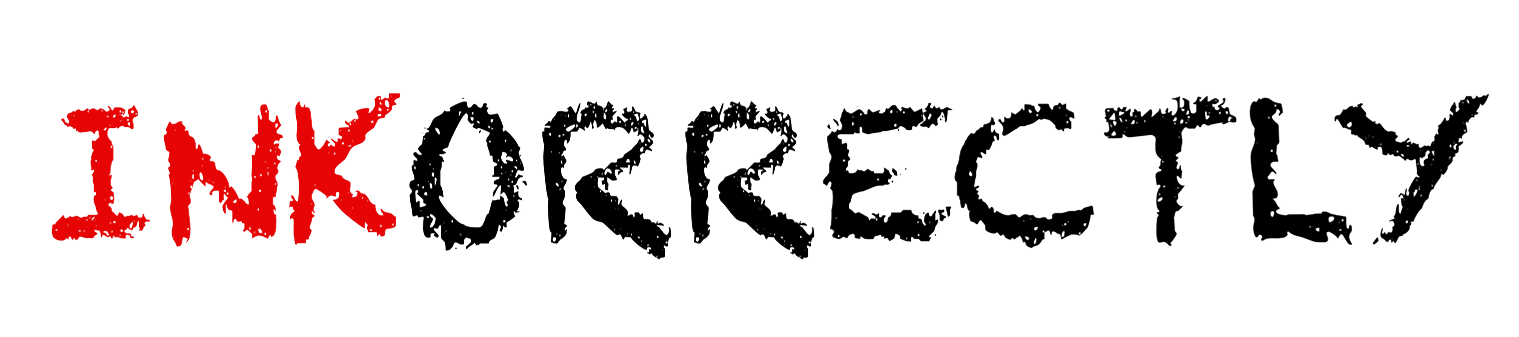Did something go wrong and you don’t know why? let’s see what you can do!
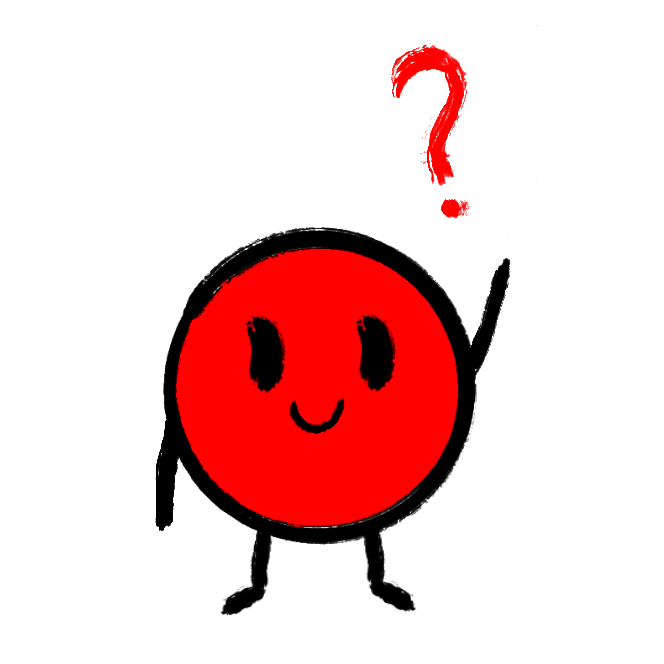
What is screen printing?
Screen printing is a printing method where ink is pushed through a mesh stencil (the screen) onto fabric. Each color is printed separately, which gives you long-lasting, vibrant prints that won’t fade easily.
What kind of designs can I print?
You can print almost anything that’s black on white: text, shapes, drawings, or photos converted with halftones or threshold effects. Simple, high-contrast designs are easiest to start with.
What materials can I print on?
Most people start with cotton t-shirts, but you can also print on hoodies, tote bags, or even paper and cardboard. Just make sure the fabric is flat and smooth for best results.
Do I need professional equipment to start?
No! You can start small. A basic beginner setup includes a screen, squeegee, ink, and something to print on. Tools like scoop coaters, degreasers, and emulsion removers just help you get more consistent results later on.
How do I dry or cure the ink?
You can cure prints using an iron, heat gun, or heat press. Water-based inks usually need about 150–160°C (300–320°F) to fully set. If the print still feels sticky or cracks when stretched, it needs more heat.
Learn more about curing methods.
Why is my print smudging or bleeding?
That usually happens when there’s too much ink or pressure, or the screen sits too close to the fabric. Use a small off-contact gap (2–3 mm) and press smoothly instead of pushing down hard.
Check out our troubleshooting guide.
Can I reuse the same screen for another design?
Yes! Just remove the old emulsion using an emulsion remover, rinse it thoroughly, and coat it again with fresh emulsion for the next stencil.
What’s the difference between water-based and plastisol ink?
Water-based ink: Softer feel, eco-friendlier, ideal for light fabrics.
Plastisol ink: Thicker and more opaque, better for dark fabrics.
See our full comparison here.
What should I do if my screen gets clogged?
If ink starts blocking the mesh, clean it gently with a damp cloth or a bit of screen cleaner during printing. For deeper clogs, wash the screen after the session using degreaser and emulsion remover.
How much ink should I use?
A thin line of ink across the top of the design area is enough. You can always add more later, too much ink often causes smudging or heavy prints.
How long do screens and inks last?
Screens can last for years if cleaned properly. Inks last 6–12 months after opening if stored in a cool, airtight container. Stir water-based inks regularly to prevent separation.
Why do my prints look uneven or faded?
If your print looks patchy, your screen might be underexposed, your squeegee dull, or you didn’t use enough pressure. Try a second print pass before reloading ink and make sure your screen mesh isn’t clogged.
My print washed out after the first wash, why?
It likely wasn’t cured properly. Always make sure you apply enough heat for the full curing time. Also check that you used fabric ink, not paper or poster ink.
My screen doesn’t expose properly, what am I doing wrong?
If parts of your design wash away or stay sticky, your exposure time might be off. Try increasing the exposure time gradually and make sure your light source is bright and evenly distributed.
Couldn’t find an answer for your problem? Contact us and maybe we can help!