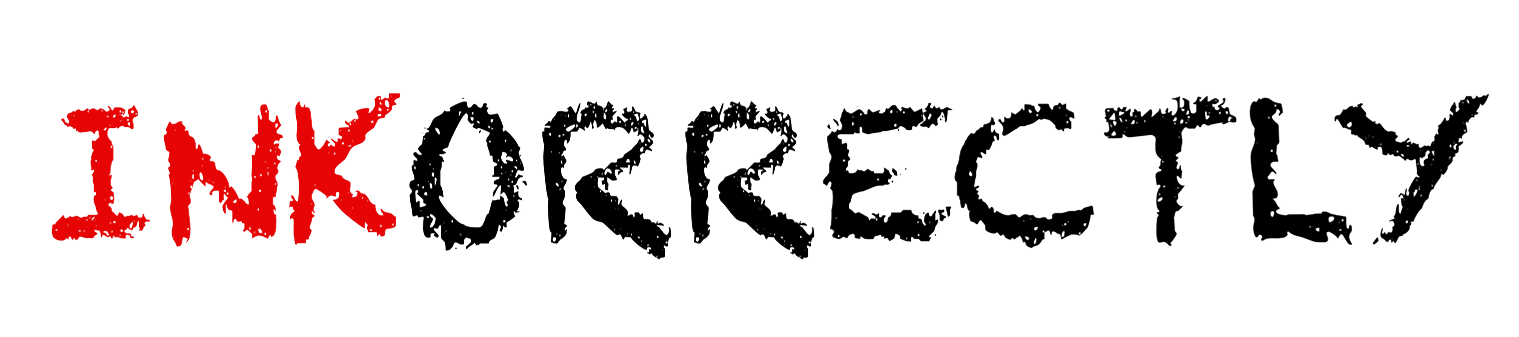Screen Printing Troubleshooting: Fixing Common Beginner Mistakes
Screen printing doesn’t always go perfectly — and that’s okay. Every print teaches you something new about ink, pressure, or screens. Below are the most common problems beginners face (and how to fix them) so you can get clean, professional results every time.
1. Ink Bleeding or Smudging
Problem: The edges of your design look fuzzy, or ink seeps under the stencil.
Causes: Too much ink, uneven pressure, or your screen sitting too close to the fabric.
Fix:
- Check that your stencil is fully dry and well-exposed before printing.
- Make sure your screen has a small off-contact distance (2–3 mm).
- Apply even pressure with the squeegee — firm, but not forced.
- Don’t flood the screen with too much ink; one smooth pass is often enough.
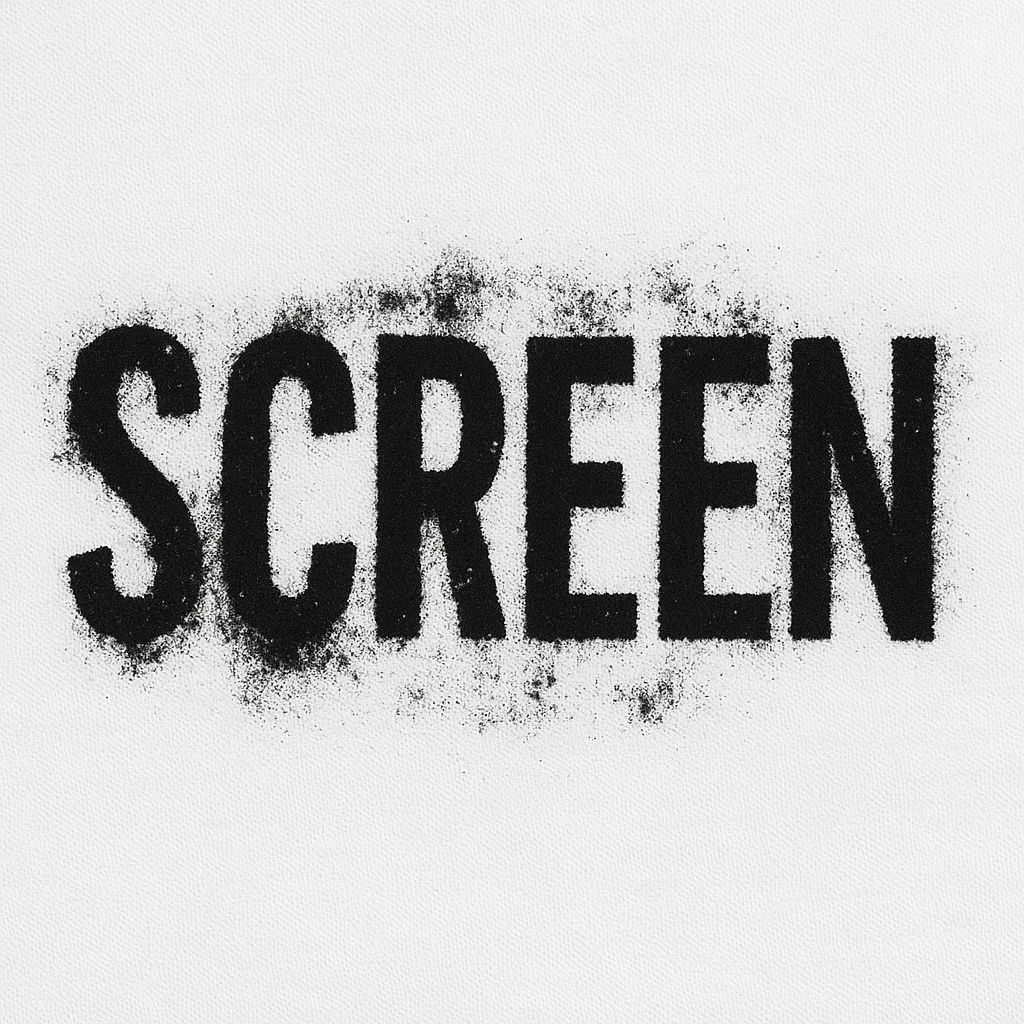
3. Ink Not Drying or Curing Properly
Problem: The print feels sticky, washes out, or cracks after washing.
Causes: The ink wasn’t fully cured.
Fix:
- Use proper curing heat:
- Water-based ink: 150–160°C (300–320°F)
- Plastisol ink: 160–170°C (320–340°F)
- Cure using an iron, heat gun, or heat press, depending on what you have.
- Test by stretching the print — if it cracks or flakes, it needs more heat.
Read our full guide on curing screen prints
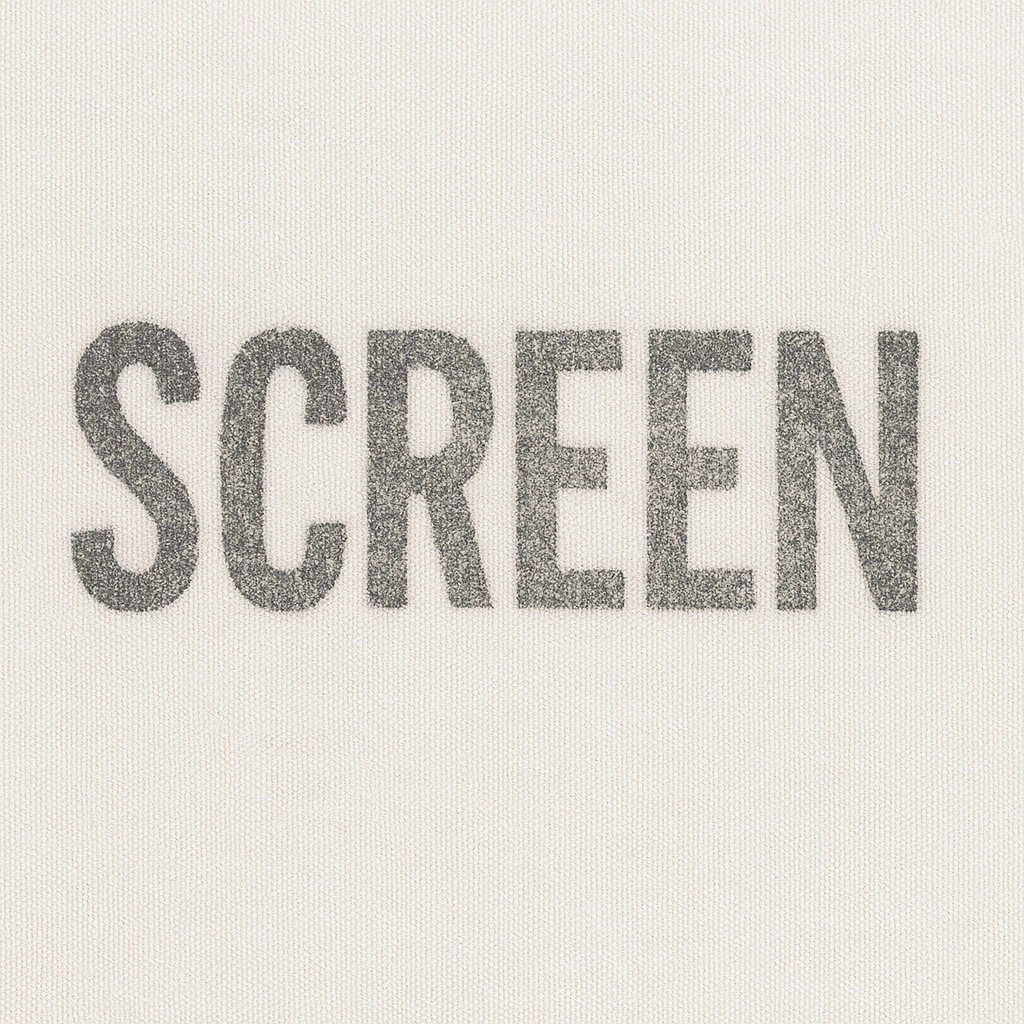
2. Print Looks Too Faint or Patchy
Problem: Your print looks uneven, faded, or missing spots.
Causes: Not enough ink, clogged mesh, or a weak print stroke.
Fix:
- Try a second print pass without reloading new ink.
- Use a sharper squeegee blade and make sure it’s not dull or damaged.
- Double-check your screen mesh count — a very high mesh can hold back too much ink for thick fabrics.
4. Screen Clogged or Hard to Clean
Problem: Ink doesn’t pass through evenly, or parts of your design don’t print anymore.
Causes: Ink drying in the mesh or poor cleanup habits.
Fix:
- Wipe your screen between prints if you’re taking breaks.
- Clean with screen cleaner or ink remover immediately after printing.
- For deep stains, use stain remover or emulsion stripper to reclaim your screen.
5. Uneven Exposure or Stencil Issues
Problem: Emulsion washes out unevenly, or parts of your design disappear.
Causes: Underexposure, dirty screens, or light leaks during coating.
Fix:
- Make sure your screen is fully degreased before coating.
- Use a scoop coater to get an even emulsion layer.
- Expose under bright, even light for the correct time — not too short or too long.
- Always dry your coated screen in a dark, dust-free area.
Final Tip
Troubleshooting is part of the learning process, even experienced printers make mistakes. Keep notes on what works: exposure time, ink type, mesh count, curing method, and pressure. Once you understand how each step affects the result, screen printing becomes much more predictable and enjoyable.